【WordPress】カスタム投稿タイプのタクソノミーやターム関連のタグと関数を11個をまとめました
※当ブログのリンクには一部広告が含まれています。
WordPressのカスタム投稿タイプやカスタム分類はとても便利ですが、テンプレートやテンプレートタグが多くて、どれを使ったら何が取得・表示されるのか分からなくなりますよね。
毎回カスタム投稿を触る度に調べるのが面倒なので、カスタム投稿、カスタム分類(タクソノミー、ターム)に関連するタグや関数をまとめてみました!
ここに載せている情報の殆どは、WordPress Codex 日本語版を参考にさせていただいています。(文章やコードサンプルも少しお借りしています)パラメーターは必須のものとよく使いそうなオプションのみ載せており、戻り値の出力結果はvar_dumpで出力しています。また、コードサンプルは以下の状況を想定したものです。
- カスタム投稿タイプ
- 観光情報(travel)
- タクソノミー
- 地域(area)階層ありカテゴリー
- ターム
- 東京(tokyo)-代官山(daikanyama)…、埼玉(saitama)-大宮(omiya)…
目次 [非表示]
get_terms
指定したタクソノミーに含まれるターム情報を取得し、オブジェクトの配列で返します。もしタクソノミーなどが存在しなければWP_Error オブジェクトを返します。配列で返ってくるので、foreachなどで繰り返し処理して出力します。
1 | <?php $terms = get_terms( $taxonomies, $args ); ?> |
関数リファレンス/get terms – WordPress Codex 日本語版
パラメーター
- $taxonomies
- (文字列|配列)(必須):タームを取得するタクソノミー。
- $args
- (文字列|配列)(オプション) 戻り値の種類を変更。指定できる引数はこちら。
戻り値
以下はareaタクソノミーで記事があるターム全情報の出力結果例です。タームが10個あれば、array(10)で10個分出力されます。
1 2 3 4 5 6 7 8 9 10 11 12 13 14 15 16 17 18 19 20 21 22 23 | array(2) { [0]=> object(stdClass)#xxxx (9) {["term_id"]=> string(2) "46"["name"]=> string(10) "東京"["slug"]=> string(4) "tokyo"["term_group"]=> string(1) "0"["term_taxonomy_id"]=> string(2) "46"["taxonomy"]=> string(7) "area"["description"]=> string(0) ""["parent"]=> string(1) "0"["count"]=> string(1) "0" }[1]=> object(stdClass)##xxxx (9) {["term_id"]=> string(2) "48"["name"]=> string(7) "表参道"["slug"]=> string(4) "omotesando"["term_group"]=> string(1) "0"["term_taxonomy_id"]=> string(2) "48"["taxonomy"]=> string(7) "area"["description"]=> string(0) ""["parent"]=> string(2) "46" //親カテゴリーがある場合は、親のIDを返す。なければ0を返す。["count"]=> string(1) "1" }} |
サンプルコード
1 2 3 4 5 6 7 8 | $terms = get_terms( 'my_taxonomy' );if ( ! empty( $terms ) && !is_wp_error( $terms ) ){ echo '<ul>'; foreach ( $terms as $term ) { echo '<li>' . $term->name . '</li>'; } echo '</ul>';} |
get_term
タームIDを指定してタームの全データをデータベースから取得します。タームIDは指定したタクソノミーに含まれるタームでなければ取得できません。
1 | <?php get_term( $term, $taxonomy, $output, $filter ) ?> |
パラメーター
- $term
- (必須):整数なら、それを ID とするタームをデータベースから取得する。
- taxonomy
- (必須):$termが含まれるタクソノミーの名前。タクソノミーが存在しなければWP_Errorが返される。
戻り値
1 2 3 4 5 6 7 8 9 10 11 12 | object(stdClass)#xxxx (10) {["term_id"]=> int(12)["name"]=> string(9) "代官山"["slug"]=> string(9) "daikanyama"["term_group"]=> int(0)["term_taxonomy_id"]=> int(12)["taxonomy"]=> string(9) "area"["description"]=> string(0) ""["parent"]=> int(0)["count"]=> int(2)["filter"]=> string(3) "raw"} |
サンプルコード
1 2 3 4 5 6 7 8 9 10 11 | //指定された内容のターム情報を取得する$term = get_term( $term_id, $taxonomy );//スラッグ名を取得する$slug = $term->slug;//ターム名を取得する$name = $term->name;//タームのディスクリプションを取得する$desc = $term->description; |
get_the_terms
投稿IDから投稿記事が属するタクソノミー情報を取得します。こちらも配列で返ってくるので、foreachなどで出力します。
1 | <?php get_the_terms( $id, $taxonomy ); ?> |
パラメーター
- $id
- (整数)(必須) 投稿ID。現在表示しているページなら$post->IDで取得可能。
- $taxonomy
- (文字列)(必須)タームを取得するタクソノミーの名前。
戻り値:3つのタームを持つ投稿の場合
値がなければbool(false)が返されます
1 2 3 4 5 6 7 8 9 10 11 12 13 14 15 16 17 18 19 20 21 22 23 24 25 26 27 28 29 30 31 32 33 34 35 36 37 38 39 40 41 | array(3) {[0]=> object(stdClass)#xxxx (11) {["term_id"]=> int(7)["name"]=> string(9) "代官山"["slug"]=> string(9) "daikanyama"["term_group"]=> int(0)["term_taxonomy_id"]=> int(7)["taxonomy"]=> string(9) "area"["description"]=> string(0) ""["parent"]=> int(0)["count"]=> int(4)["object_id"]=> int(70)["filter"]=> string(3) "raw" }[1]=> object(stdClass)#xxxx (11) {["term_id"]=> int(14)["name"]=> string(9) "大宮"["slug"]=> string(27) "omiya"["term_group"]=> int(0)["term_taxonomy_id"]=> int(14)["taxonomy"]=> string(9) "area"["description"]=> string(0) ""["parent"]=> int(0)["count"]=> int(1)["object_id"]=> int(70)["filter"]=> string(3) "raw" }[2]=> object(stdClass)#xxxx (11) {["term_id"]=> int(13)["name"]=> string(18) "池袋"["slug"]=> string(54) "ikebukuro"["term_group"]=> int(0)["term_taxonomy_id"]=> int(13)["taxonomy"]=> string(9) "area"["description"]=> string(0) ""["parent"]=> int(0)["count"]=> int(2)["object_id"]=> int(70)["filter"]=> string(3) "raw" }} |
get_term_by
タームのid、スラッグ、名前などからタームの全データをデータベースから取得します。
1 | <?php get_term_by( $field, $value, $taxonomy, $output, $filter ) ?> |
パラメーター
- $field
- (文字列)(必須) ‘id’, ‘slug’, ‘name’, または ‘term_taxonomy_id’ の何れか。初期値: ‘id’
- $value
- (文字列|整数)(必須) この値を検索。
- $taxonomy
- (文字列) (必須) タクソノミー名。category, post_tag, link_category またはカスタム分類の名前。
戻り値
- term_id
- name
- slug
- term_group
- term_taxonomy_id
- taxonomy
- description
- parent
- count
「$term」はデフォルトでタクソノミーのスラッグ名を出力するので、下記のようにスラッグからタームの情報を取得することができます。アーカイブページでも使用可能です。
1 | $term_info = get_term_by("slug", $term, "タクソノミー名"); |
get_term_children
指定されたタームの子ターム情報の全てをひとつの配列にまとめます。 階層のあるタクソノミーについてのみ有用です。もしタームが指定されたタクソノミーに無ければ、空の配列を返します。
1 | <?php get_term_children( $term, $taxonomy ) ?> |
パラメーター
- $term
- (文字列|整数)(必須)子タームを取得するタームのID
- $taxonomy
- (文字列)(必須)タクソノミーの名前
the_terms
投稿記事に付けられたタームを文字列として表示します。ユーザー定義の文字で区切ったカスタム分類のタームにリンクを付けて表示し、戻り値はありません。
1 | <?php the_terms( $id, $taxonomy, $before, $sep, $after ); ?> |
パラメーター
- id
- (整数)(必須) 投稿 ID
- $taxonomy
- (文字列)(必須) タクソノミーの名前。
- $before
- (文字列)(オプション) 先頭のタームの前に表示する文字列。
- $sep
- (文字列)(オプション) ターム(およびリンク)を区切る文字列。初期値: ‘, ‘
- $after
- (文字列)(オプション) 最後のタームに続けて表示する文字列。
サンプルコード
現在の投稿のカテゴリーをリスト表示する→「カテゴリー: 代官山 / 大宮 / 池袋」
1 | <?php the_terms( $post->ID, 'area', 'カテゴリー: ', ' / ' ); ?> |
single_term_title
現在のページのタームタイトルを表示または取得します。通常はタクソノミー(ターム)アーカイブページで使用します。
1 | <?php single_term_title( $prefix, $display ); ?> |
パラメーター
- $prefix
- (文字列)(オプション) タイトルの前に出力するテキスト。
- display
- (真偽値)(オプション) タイトルを表示する(TRUE)、PHP で使えるようにタイトルを返す(FALSE)
get_the_term_list
指定されたタクソノミー(カスタム分類)に関して、投稿に付けられたタームの HTML 文字列を返します。 タームの文字列はそのタームのアーカイブページへリンクします。
1 | <?php get_the_term_list( $id, $taxonomy, $before, $sep, $after ) ?> |
パラメーター
- $id
- (整数)(必須)投稿ID
- $taxonomy
- (文字列)(必須)タクソノミーの名前
- $before
- (文字列)(オプション)前に入れる文字列
- $sep
- (文字列)(オプション)タームを区切る文字列
- $after
- (文字列)(オプション)後に続く文字列
get_term_link
指定された(タクソノミー)タームのアーカイブページへのパーマリンクを返します。 タームが存在しないときは WP_Error オブジェクトを返します。
1 | <?php get_term_link( $term, $taxonomy ); ?> |
パラメーター
- $term
- (オブジェクト|整数|文字列)(必須)リンクを取得するタームのオブジェクト、ID またはスラッグ。
- $taxonomy
- (文字列)(オプション)タクソノミーのスラッグ。$term がオブジェクトのときはオプション。
the_taxonomies
このテンプレートタグをループの中に記述すると、投稿に関連付けたカテゴリーおよびカスタム分類をリンク有りの状態で表示します。 また、ループ外に記述した場合は、ループの最終投稿に関連づいたカテゴリーおよびカスタム分類を表示します。
1 | <?php the_taxonomies( $args ); ?> |
wp_get_object_terms
指定されたオブジェクト(複数でもよい)に付いている、指定されたタクソノミー(カスタム分類)のタームを取得します。
1 | <?php wp_get_object_terms( $object_ids, $taxonomies, $args ); ?> |
パラメーター
- $object_ids
- (文字列|配列)(必須) タームを取得するオブジェクトのID 。
- $taxonomies
- (文字列|配列)(必須) タームを取得するタクソノミー。
- $args
- (配列|文字列)(オプション) 戻り値の種類を指定。